Worried about creating graphics regarding your business/ projects? Professional images require precise editing and quick transformations that are only possible by hiring an expert. But it scares the most because graphics designers, nowadays, literally demand your entire wealth as the cost of a single graphics/ image per your specifications. Also, directing your thoughts to another person so he can create the images per your specifications is impossible.
Social Media Marketing (SMM) is at its peak in international marketing because of its active targetted audience. Managing social accounts with proper branding and marketing could be tricky if you need hours creating or directing your specifications for graphics. But not more, we have come up with an exact solution to your problem by introducing an easy-to-use application that works on advanced artificial intelligence models for 100% accuracy.
What Is Picaisso? | Your Own Graphic Designer
For your easy understanding, The AI in Picaisso stands for Artificial Intelligence, and this app is crafted with presets and prompt options that you directly write to get your required image/ graphics.
How Does This App Help With Professional Graphics?
From SMM graphics to project images, all can be created within seconds using this app but with the right prompt and preset selection.
But, What Do We Mean About Prompt & Preset?
Prompts & Presets are the highlighted features of Picaisso; they help to create graphics more accurately and quickly.
Introducing Prompts
Prompts are the messages that you add to clear your thoughts and ideas so the AI can create the exact image per your specifications flawlessly.
In this graphic designing application, you can add messages with imagery scenery, and descriptions to convey your ideas to the framework.
Introducing Presets
Presets are the pre-created graphics that can be edited per your preferences (topical/ niche).
In this application, 30+ presets are available that can be edited with quick instructions and modified per your own requirements.
What Are The Requirements Of Professional Graphics?
Professional graphics require many points to be fulfilled, some of which are mentioned below.
- Natural & relevant appearance.
- Defining your topics with elements.
- Should be right according to your instructions.
- Balancing color tone is crucial.
- Right dimensions, quality, & styling
- You can order this AI graphic designer to create the exact piece of image that is required.
- Create any scenario and mention the exact wording that you need to capture by this app.
- Prompts require detailed messages in the written form whereas you can modify a preset by adding precise details for quick working.
- You can also adjust the quality, naturality, and measurements of the graphics you are creating (via this app).
- Moreover, every graphic can be downloaded within seconds to the device you are connected to.
- You can also save your work/ graphics in this application for quick/ lifetime access.
Get Insights Into The Working Mechanism Of Picaisso
This graphic designing application is your personal expert that can create hundreds of images for your SMM and projects within minutes.
How To Get Into Its Dashboard?
Just get registered via this link: https://app.picaisso.com/register, create any password per your feasibility, and boom, you are ready to visit its dashboard.
Via this link: https://app.picaisso.com/login, and ticking a single CAPTCHA, you can visit its dashboard within seconds.
App credentials should be remembered, or you can save them in your browser/Chrome account so the next time, they ’ll be filled automatically.
You can also get into this app by connecting your social account for your convenience.
What Options Are You Going To Explore On Its Dashboard?
First, name your profile, add a photo/ skip it, and then start exploring its features.
- You are going to see a welcoming note with the availability of two prominent graphics features, which are prompts and presets, at the very front.
- you ‘ll see a left-sided menu bar where every option, from the credits to your work, can be accessed.
To be more precise, these options include:
- Dashboard
- Presets
- My Credits
- Create
- Saved Images
- Tutorials
- Credit History
- FAQ ’s
- Support
- Privacy Policy
- Contact Us
- Settings
- Logout
Where Can You Get Through This Menu Bar?
See How the Logout Button Works: Starting from the last option, the logout (option) will get you out of the application as the login button of any app works.
See The Options Settings Will Allow You: Settings will allow you to change your profile appearance, update your password, use two-factor authentication (security purposes), logout from other browsers/ PCs, and also permanently delete your account.
What Does It Mean To Contact Us? This means that you can ask their representatives any query relevant to this application service by submitting the contact form.
What ’s Highlighted By Privacy Policy? It only contains the information relevant to the privacy policies of this application.
How Does Support Work? It carries the contact details of their team, through which you can directly approach their experts if you need any suggestions.
What Is Special About The FAQs Tab? Frequently Asked Questions are answered in this tab for the user ’s convenience.
Credit History Data: This includes the track knowledge of your credits and mentions every image/ graphics detail along with its cost.
Tutorials To What? A walk-through video of the app has been added for your maximum understanding of the app ‘s working.
Saved Images- What Does It Mean? you ‘ll be having 100% access to your work done/ graphics created using this application via this tab. All you need to do is save it.
What Does The Create Tab Emphasize? It only means that you can get your graphics by clicking on this tab. Also, a prompt will be required so that all of your instructions will be followed using the advanced AI features.
Buy Or Update? -My Credits: This option will let you buy new credit points as well as monitor your remaining ones. (This app always shows the remaining points in the header. Hence, there is no need to click it just to get updated.)
Availability Of Presets For Graphics: Here, you can get 30+ Presents to shape them per your needs. You can quickly create a graphic this way.
Back To Dashboard: Shortcuts to prompts, presets, and recent work are available on the dashboard for quick working.
Also read: PIM Plus Review: Top Features & How Works 2024
What Prompts Can Be Used?
For your ease, there are some prompts mentioned below that we have used, ranging from simple to detailed ones.
- Social Media Post Design for US Visa Process.
- Kitchen Cabinet In Dark Grey Color Tone With 4 Drawers.
- Office Chair Designs With Flexible Arm Movements & A Handle To Adjust The Chair Height.
- A Robot Serving Meal To The Customer At A Coffee Shop.
- Butterflies Life Stages.
- Pokemon With A Guitar.
- Write Peter On A Blank Paper Using the Font “ Lato ” & Bold it.
- Simple SMM Business Infographics.
Control The Sizing & Quality Of Your Graphics
- While creating a graphic, you ‘ll clearly see the styling & quality options below the text box. You can keep the image style natural or vivid per your project requirements.
- After these options, you ‘ll be exploring the sizing option that you can set per your requirements and get the exact width and height of your graphics.
How To Save Your Graphics After Creating Via Prompt/ Preset?
After selecting the required style, quality, & dimension and observing the live preview, use the options save or download below the image that is created.
- Save your work in this application for a lifetime to get access whenever you need to.
- Download the image on the device you are connected to use it quickly.
Summarizing The Above Data
Picaisso is an application that is created to help you with graphics. It uses an AI model to quickly create a required graphic/ image in seconds. Using prompts and presets, this application creates mindblowing images after understanding your instructions. You can mention colors, fonts, cartoon characters, or any element to create your graphics from the very start.
No need to hire a graphic designer for your SMM or business work, Picaisso can do wonders within seconds at a very reasonable cost. Explore this app now & create the most catchy and professional graphics.
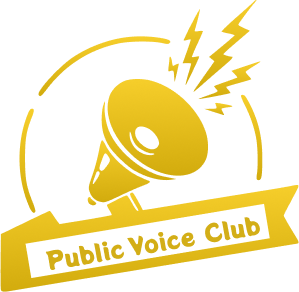
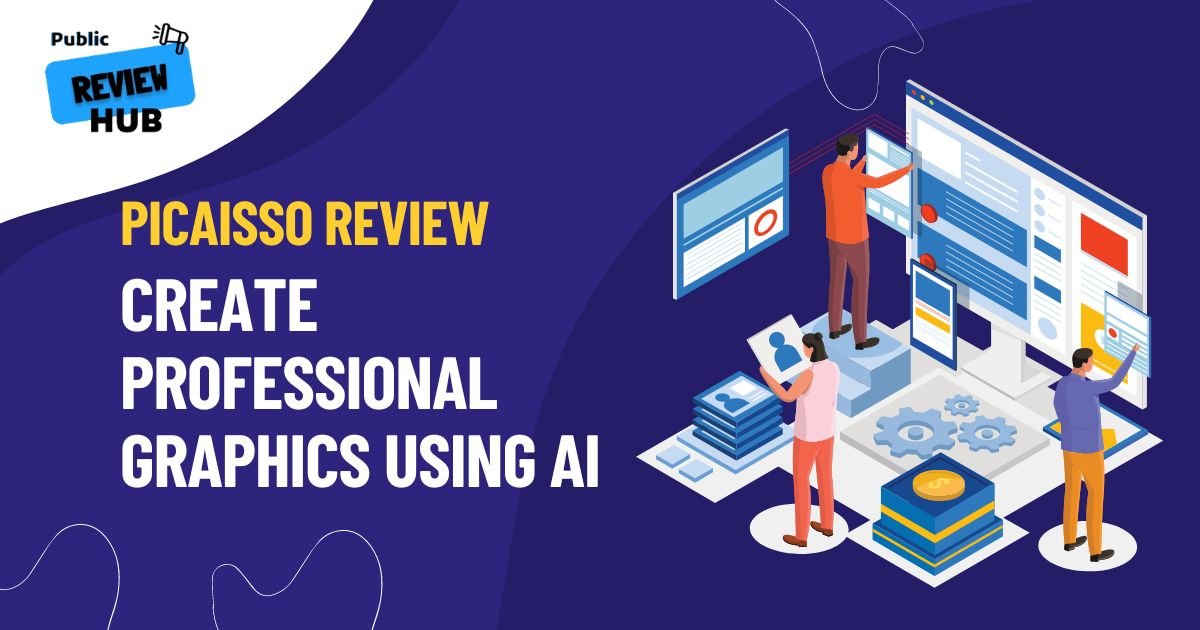
1 thought on “Picaisso Review – Create Professional Graphics Using AI”
Comments are closed.